August 2, 2023
Summary: in this tutorial, you will learn about the PostgreSQL NUMERIC type for storing numeric data.
Table of Contents
Introduction to PostgreSQL NUMERIC data type
The NUMERIC type can store numbers with a lot of digits. Typically, you use the NUMERIC type for numbers that require exactness such as monetary amounts or quantities.
The following illustrate the syntax of the NUMERIC type:
NUMERIC(precision, scale)
In this syntax, the precision is the total number of digits and the scale is the number of digits in the fraction part. For example, the number 1234.567 has the precision 7 and scale 3.
The NUMERIC type can hold a value up to 131,072 digits before the decimal point 16,383 digits after the decimal point.
The scale of the NUMERIC type can be zero or positive. The following shows the syntax of NUMERIC type with scale zero:
NUMERIC(precision)
If you omit both precision and scale, you can store any precision and scale up to the limit of the precision and scale mentioned above.
NUMERIC
In PostgreSQL, the NUMERIC and DECIMAL types are equivalent and both of them are also a part of SQL standard.
If precision is not required, you should not use the NUMERIC type because calculations on NUMERIC values are typically slower than integers, floats, and double precisions.
PostgreSQL NUMERIC examples
Let’s take some example of using the PostgreSQL NUMERIC type.
1) Storing numeric values
If you store a value with a scale greater than the declared scale of the NUMERIC column, PostgreSQL will round the value to a specified number of fractional digits.
See the following example.
First, create a new table named products for the demonstration:
DROP TABLE IF EXISTS products;
CREATE TABLE products (
id SERIAL PRIMARY KEY,
name VARCHAR(100) NOT NULL,
price NUMERIC(5,2)
);
Second, insert some products with prices whose scales exceed the scale declared in the price column:
INSERT INTO products (name, price)
VALUES ('Phone',500.215),
('Tablet',500.214);
Because the scale of the price column is 2, PostgreSQL rounds the value 500.215 up to 500.22 and rounds the value 500.214 down to 500.21 :
The following query returns all rows of the products table:
SELECT * FROM products;
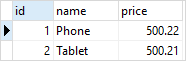
In case you store a value whose precision exceeds the declared precision, PostgreSQL will raise an error as shown in the following example:
INSERT INTO products (name, price)
VALUES('Phone',123456.21);
PostgreSQL issued the following error:
ERROR: numeric field overflow
DETAIL: A field with precision 5, scale 2 must round to an absolute value less than 10^3.
PostgreSQL NUMERIC type and NaN
In addition to holding numeric values, the NUMERIC type can also hold a special value called NaN which stands for not-a-number.
The following example updates the price of the product id 1 to NaN :
UPDATE products
SET price = 'NaN'
WHERE id = 1;
Notice that you must use single quotes to wrap the NaN as shown in the UPDATE statement above.
The following query returns the data of the products table:
SELECT * FROM products;
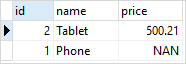
Typically, the NaN is not equal to any number including itself. It means that the expression NaN = NaN returns false.
However, two NaN values are equal and NaN is greater than other numbers. This implementation allows PostgreSQL to sort NUMERIC values and use them in tree-based indexes.
The following query sorts the products based on prices:
SELECT * FROM products
ORDER BY price DESC;

As you can see from the output, the NaN is greater than 500.21
In this tutorial, you have learned about the PostgreSQL NUMERIC data types and how to use NUMERIC column to store numbers.
See more
PostgreSQL Tutorial: Data Types
PostgreSQL Documentation: Arbitrary Precision Numbers

