August 1, 2023
Summary: in this tutorial, you are going to learn how to use the basic PostgreSQL SELECT statement to query data from a table.
Table of Contents
Note that if you don’t know how to execute a query against the PostgreSQL database using the psql command-line tool or pgAdmin GUI tool, you can check it out the connecting to PostgreSQL database tutorial.
Introduction to PostgreSQL SELECT statement
One of the most common tasks, when you work with the database, is to query data from tables by using the SELECT statement.
The SELECT statement is one of the most complex statements in PostgreSQL. It has many clauses that you can use to form a flexible query.
Because of its complexity, we will break it down into many shorter and easy-to-understand tutorials so that you can learn about each clause faster.
The SELECTstatement has the following clauses:
- Select distinct rows using
DISTINCToperator. - Sort rows using
ORDER BYclause. - Filter rows using
WHEREclause. - Select a subset of rows from a table using
LIMITorFETCHclause. - Group rows into groups using
GROUP BYclause. - Filter groups using
HAVINGclause. - Join with other tables using joins such as
INNER JOIN,LEFT JOIN,FULL OUTER JOIN,CROSS JOINclauses. - Perform set operations using
UNION,INTERSECT, andEXCEPT.
In this tutorial, you are going to focus on the SELECTand FROMclauses.
PostgreSQL SELECT statement syntax
Let’s start with the basic form of the SELECT statement that retrieves data from a single table.
The following illustrates the syntax of the SELECT statement:
SELECT
select_list
FROM
table_name;
Let’s examine the SELECTstatement in more detail:
- First, specify a select list that can be a column or a list of columns in a table from which you want to retrieve data. If you specify a list of columns, you need to place a comma (
,) between two columns to separate them. If you want to select data from all the columns of the table, you can use an asterisk (*) shorthand instead of specifying all the column names. The select list may also contain expressions or literal values. - Second, specify the name of the table from which you want to query data after the
FROMkeyword.
The FROM clause is optional. If you do not query data from any table, you can omit the FROM clause in the SELECT statement.
PostgreSQL evaluates the FROM clause before the SELECT clause in the SELECT statement:

Note that the SQL keywords are case-insensitive. It means that
SELECTis equivalent toselectorSelect. By convention, we will use all the SQL keywords in uppercase to make the queries easier to read.
PostgreSQL SELECT examples
Let’s take a look at some examples of using PostgreSQL SELECT statement.
We will use the following customer table in the sample database for the demonstration.

1) Using PostgreSQL SELECT statement to query data from one column example
This example uses the SELECT statement to find the first names of all customers from the customer table:
SELECT first_name FROM customer;
Here is the partial output:
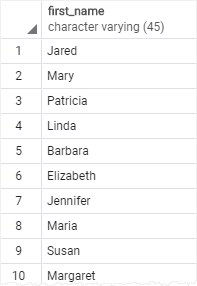
Notice that we added a semicolon (;) at the end of the SELECT statement. The semicolon is not a part of the SQL statement. It is used to signal PostgreSQL the end of an SQL statement. The semicolon is also used to separate two SQL statements.
2) Using PostgreSQL SELECT statement to query data from multiple columns example
Suppose you just want to know the first name, last name and email of customers, you can specify these column names in the SELECT clause as shown in the following query:
SELECT
first_name,
last_name,
email
FROM
customer;
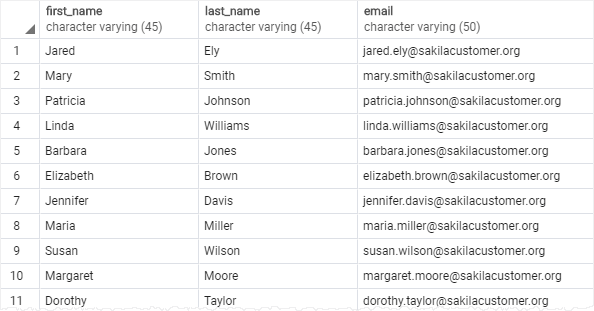
3) Using PostgreSQL SELECT statement to query data from all columns of a table example
The following query uses the SELECT statement to select data from all columns of the customer table:
SELECT * FROM customer;
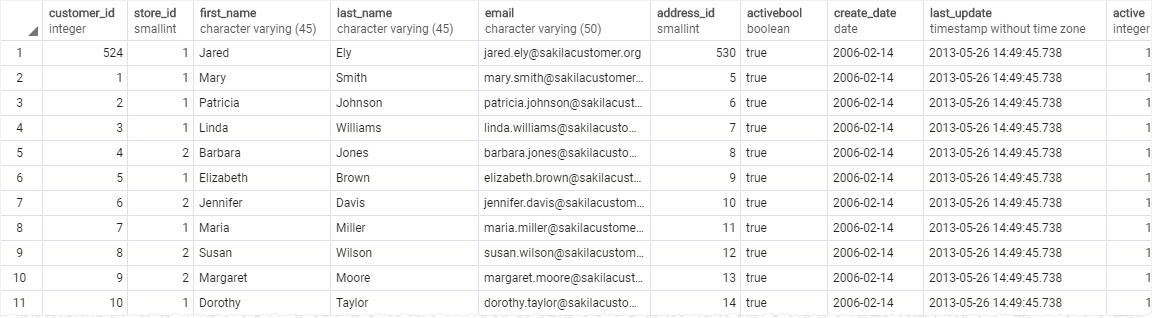
In this example, we used an asterisk (*) in the SELECT clause, which is a shorthand for all columns. Instead of listing all columns in the SELECT clause, we just used the asterisk (*) to save some typing.
However, it is not a good practice to use the asterisk (*) in the SELECT statement when you embed SQL statements in the application code like Python, Java, Node.js, or PHP due to the following reasons:
- Database performance. Suppose you have a table with many columns and a lot of data, the
SELECTstatement with the asterisk (*) shorthand will select data from all the columns of the table, which may not be necessary to the application. - Application performance. Retrieving unnecessary data from the database increases the traffic between the database server and application server. In consequence, your applications may be slower to respond and less scalable.
Because of these reasons, it is a good practice to explicitly specify the column names in the SELECT clause whenever possible to get only necessary data from the database.
And you should only use the asterisk (*) shorthand for the ad-hoc queries that examine data from the database.
4) Using PostgreSQL SELECT statement with expressions example
The following example uses the SELECT statement to return full names and emails of all customers:
SELECT
first_name || ' ' || last_name,
email
FROM
customer;
Output:
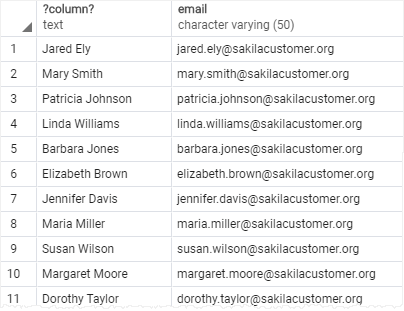
In this example, we used the concatenation operator || to concatenate the first name, space, and last name of every customer.
You will learn how to use column aliases to assign expressions more meaningful names in the next tutorial.
5) Using PostgreSQL SELECT statement with expressions example
The following example uses the SELECT statement with an expression. It omits the FROM clause:
SELECT 5 * 3;
Here is the output:
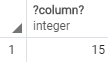
In this tutorial, you have learned how to use a basic form of the PostgreSQL SELECT statement to query data from a single table.

