August 2, 2023
Summary: in this tutorial, we will show you how to use PostgreSQL CAST operator to convert a value of one type to another.
Table of Contents
Introduction to PostgreSQL CAST operator
There are many cases that you want to convert a value of one data type into another. PostgreSQL provides you with the CAST operator that allows you to do this.
The following illustrates the syntax of type CAST:
CAST ( expression AS target_type );
In this syntax:
- First, specify an expression that can be a constant, a table column, an expression that evaluates to a value.
- Then, specify the target data type to which you want to convert the result of the expression.
PostgreSQL type cast :: operator
Besides the type CAST syntax, you can use the following syntax to convert a value of one type into another:
expression::type
See the following example:
SELECT
'100'::INTEGER,
'01-OCT-2015'::DATE;
Notice that the cast syntax with the cast operator (::) is PostgreSQL-specific and does not conform to the SQL standard
PostgreSQL CAST examples
Let’s take some examples of using the CAST operator to convert a value of one type to another.
1) Cast a string to an integer example
The following statement converts a string constant to an integer:
SELECT
CAST ('100' AS INTEGER);

If the expression cannot be converted to the target type, PostgreSQL will raise an error. See the following example:
SELECT
CAST ('10C' AS INTEGER);
ERROR: invalid input syntax for integer: "10C"
LINE 2: CAST ('10C' AS INTEGER);
2) Cast a string to a date example
This example uses the CAST to convert a string to a date:
SELECT
CAST ('2015-01-01' AS DATE),
CAST ('01-OCT-2015' AS DATE);
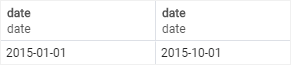
First, we converted 2015-01-01 literal string into January 1st 2015. Second, we converted 01-OCT-2015 to October 1st 2015.
3) Cast a string to a double example
In the following example, we try to convert a string '10.2' into a double value:
SELECT
CAST ('10.2' AS DOUBLE);
Whoops, we got the following error message:
ERROR: type "double" does not exist
LINE 2: CAST ('10.2' AS DOUBLE)
To fix this, you need to use DOUBLE PRECISION instead of DOUBLE as follows:
SELECT
CAST ('10.2' AS DOUBLE PRECISION);
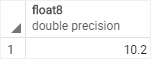
4) Cast a string to a boolean example
This example uses the CAST() to convert the string ‘true’, ‘T’ to true and ‘false’, ‘F’ to false:
SELECT
CAST('true' AS BOOLEAN),
CAST('false' as BOOLEAN),
CAST('T' as BOOLEAN),
CAST('F' as BOOLEAN);
Here is the output:
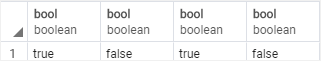
5) Convert a string to a timestamp example
This example uses the cast operator (::) to convert a string to a timestamp:
SELECT '2019-06-15 14:30:20'::timestamp;
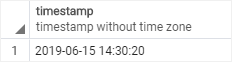
6) Convert a string to an interval example
This example uses the cast operator to convert a string to an interval:
SELECT '15 minute'::interval,
'2 hour'::interval,
'1 day'::interval,
'2 week'::interval,
'3 month'::interval;
Here is the output:
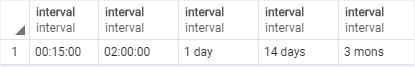
7) Using CAST with table data example
First, create a ratings table that consists of two columns: id and rating. The data type of the rating column is VARCHAR(1):
CREATE TABLE ratings (
ID serial PRIMARY KEY,
rating VARCHAR (1) NOT NULL
);
Second, insert some sample data into the ratings table.
INSERT INTO ratings (rating)
VALUES
('A'),
('B'),
('C');
Because the requirements change, we use the same ratings table to store ratings as number e.g., 1, 2, 3 instead of A, B, and C:
INSERT INTO ratings (rating)
VALUES
(1),
(2),
(3);
So the ratings table stores mixed values including numeric and string.
SELECT
*
FROM
ratings;
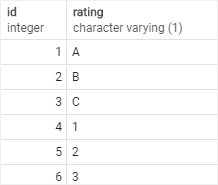
Now, we have to convert all values in the rating column into integers, all other A, B, C ratings will be displayed as zero. To do this, you use the CASE expression with the type CAST as shown in the following query:
SELECT
id,
CASE
WHEN rating~E'^\\d+$' THEN
CAST (rating AS INTEGER)
ELSE
0
END as rating
FROM
ratings;
The CASE checks the rating, if it matches the integer pattern, it converts the rating into an integer, otherwise, it returns 0.
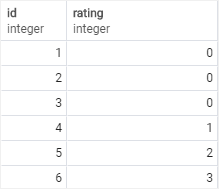
In this tutorial, you have learned how to use PostgreSQL CAST to convert a value of one type to another.
See more
PostgreSQL Tutorial: Data Types
PostgreSQL Documentation: Type Conversion

