八月 16, 2023
摘要:在本教程中,您将学习如何使用psql工具以及information_schema查看 PostgreSQL 中的表结构。
如果您一直在使用 MySQL,您通常会使用DESCRIBE语句来查看表上的信息。
PostgreSQL 不支持DESCRIBE语句。但是,您可以通过多种方式查询表列信息。
1) 使用 psql 描述表
首先,使用psql工具连接到 PostgreSQL 服务器:
$ psql -U postgres -W
其次,输入postgres用户的密码:
Password:
...
postgres=#
第三步,切换到您要使用的数据库,例如 dvdrental
postgres=# \c dvdrental
Password for user postgres:
You are now connected to database "dvdrental" as user "postgres".
最后,输入命令\d table_name或\d+ table_name描述一个表。下面的例子显示了city表的信息:
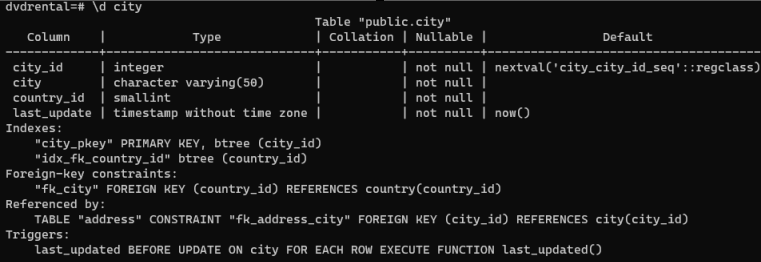
该命令输出了city表结构的大量信息。此外,它还返回了索引、外键约束和触发器。
2) 使用 information_schema 描述表
information_schema.columns系统视图包含了所有表的列的信息。
要获取一个表列的信息,您可以查询information_schema.columns系统视图。例如:
SELECT
table_name,
column_name,
data_type
FROM
information_schema.columns
WHERE
table_name = 'city';
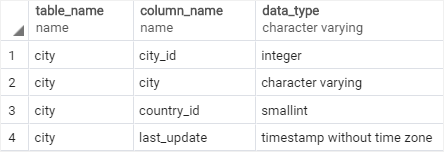
在本教程中,您学习了如何使用psql工具和information_schema查看表结构的信息。

