八月 14, 2023
摘要:在本教程中,您将学习如何在 Python 中处理 PostgreSQL BLOB 数据。
SQL 标准将 BLOB 定义为用于在数据库中存储二进制数据的二进制大对象。使用 BLOB 数据类型,您可以将图片、文档等内容存储到表中。
PostgreSQL 不支持 BLOB,但您可以使用 BYTEA 数据类型来存储二进制数据。
我们来看一下part_drawings表。
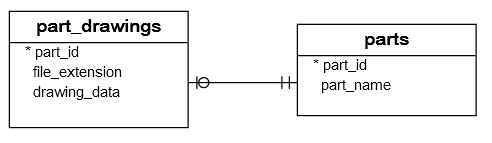
part_drawings表在drawing_data列中存储了部件的图片。我们将向您展示如何将二进制数据插入此列并将其读回。
将 BLOB 插入表中
要将 BLOB 数据插入表中,请使用以下步骤:
- 首先,从文件中读取数据。
- 接下来,通过从
connect()函数创建新的连接对象来连接到 PostgreSQL 数据库。 - 然后,从该
connection对象创建一个cursor对象。 - 之后,使用输入值执行 INSERT 语句。对于 BLOB 数据,您需要使用 psycopg 模块的
Binary对象。 - 最后,通过调用
connection对象的commit()方法,将更改永久提交到 PostgreSQL 数据库。
下面的write_blob()函数,从path_to_file参数指定的文件中读取二进制数据,并将其插入到part_drawings表中。
#!/usr/bin/python
import psycopg2
from config import config
def write_blob(part_id, path_to_file, file_extension):
""" insert a BLOB into a table """
conn = None
try:
# read data from a picture
drawing = open(path_to_file, 'rb').read()
# read database configuration
params = config()
# connect to the PostgresQL database
conn = psycopg2.connect(**params)
# create a new cursor object
cur = conn.cursor()
# execute the INSERT statement
cur.execute("INSERT INTO part_drawings(part_id,file_extension,drawing_data) " +
"VALUES(%s,%s,%s)",
(part_id, file_extension, psycopg2.Binary(drawing)))
# commit the changes to the database
conn.commit()
# close the communication with the PostgresQL database
cur.close()
except (Exception, psycopg2.DatabaseError) as error:
print(error)
finally:
if conn is not None:
conn.close()
下面的代码片段调用write_blob()函数两次,以将两个新部件和相应图片文件的二进制数据插入到part_drawings表中。
if __name__ == '__main__':
write_blob(1, 'images/simtray.jpg', 'jpg')
write_blob(2, 'images/speaker.jpg', 'jpg')
读取表中的 BLOB
从表中读取 BLOB 的步骤与从表中查询数据的步骤类似。从表中获取二进制数据后,我们可以保存到文件、输出到网络浏览器等。
下面的read_blob()函数根据指定的部件 ID 从part_drawings表中查询 BLOB 数据,并将 BLOB 数据保存到文件中。
def read_blob(part_id, path_to_dir):
""" read BLOB data from a table """
conn = None
try:
# read database configuration
params = config()
# connect to the PostgresQL database
conn = psycopg2.connect(**params)
# create a new cursor object
cur = conn.cursor()
# execute the SELECT statement
cur.execute(""" SELECT part_name, file_extension, drawing_data
FROM part_drawings
INNER JOIN parts on parts.part_id = part_drawings.part_id
WHERE parts.part_id = %s """,
(part_id,))
blob = cur.fetchone()
open(path_to_dir + blob[0] + '.' + blob[1], 'wb').write(blob[2])
# close the communication with the PostgresQL database
cur.close()
except (Exception, psycopg2.DatabaseError) as error:
print(error)
finally:
if conn is not None:
conn.close()
以下代码片段读取 id 值为 1 和 2 的部件的二进制数据,并将二进制数据保存到文件夹images/blob中。
在本教程中,您学习了如何在 Python 中使用 psycopg 数据库适配器处理 PostgreSQL BLOB 数据。

